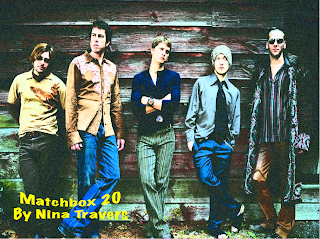Rationale: Here it is, my electronic communications final project! This project encompassed many of the skills that we have been learning all semester. We had to pick a topic we were passionate about, collect pictures relating to the topic and then write a two minute narrative explaining our passion. We had to use Audacity to edit our voice over, ambient sounds and song all into one file. We then used Soundslide to combine the pictures with the mp3 voice over. My goal for the final was to be able to show off everything I have learned this semester with a Soundslide I am proud of.
One of the things I found most challenging about this project was choosing a topic. The day that we met in groups and discussed it as a class, I had no idea what to do. My group members had some suggestions, but nothing I actually wanted to do a whole project on. Then it came to me one day when I was on the phone with my mom, I was begging her to pull some strings and get me tickets to Taylor Swift's concert this summer and it hit me; I LOVE going to concerts. I have been going to shows since I was very young, and since I started going, every artist that I remotely like that comes to town I want to see. Once I got over choosing my topic, I was able to collect the necessary aspects for my project. Another challenge I faced was working with the programs again. I kind of forgot how to work audacity and it took me a few tries to make get my narrative to flow with my song and my ambient sound of crowd cheering. It then took some refreshing of my memory to figure out how to export my "publish to web folder" in Soundslide.
Narrative:
I have gone to probably over 50 concerts since then. The amazing feeling of being around live music and the connection I feel with the artist while I am there is what keeps me buying tickets to shows.
There are many other things I love about concerts; one of the best parts for me is the anticipation. My friends and I always play a game where we guess what songs will be performed. I also love listening to that artist the whole car ride to the show to get excited. The whole concert scene and ambience is what brings me back for more. I love the mass amounts of people who can come together to support one artist. I always end up meeting really great people at shows and run into old friends or people who I do not expect to see. Concerts have the best atmosphere and everybody is always in an amazing mood just looking for a good time.
Making concerts all day affairs is just another fun aspect. I love going to summer shows early and barbequing in the parking lot until the show opens up. Sometimes, if I go to a show with a large amount of people, we get a limo or party bus to take us. This extends the event even further, allowing for more fun and excitement.
The pictures in this slide show were taken at Britney Spears, Kanye West, Monster Jam, Dave Matthews, Sam Adams, The Fray, OAR, Spice Girls, Jay- Z, Bob Dylan and Lil’ Wayne. Clearly, there is variety among the shows I go to, but I’m not one to turn down a good concert, I know I’ll always have a good time.