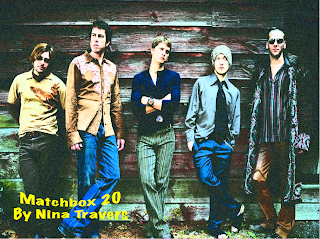
For my power point project I chose to do the band Matchbox 20. This project included doing brief research on the band and also finding photos that I would use in my project. What I was hoping to achieve aside from completing project guidelines was: further knowledge in a band I really like, learning how to make future power point projects more fun and exciting, learning how to attract my viewers attention without clouding up information and distracting my audience and also how to make an effective chart for the comparison table. Some decisions that I made in order to accomplish my goals were choosing to make my power point fairly simple. Although I wanted to learn how to make aesthetically pleasing power points, I did not want the attention of the viewer to shift from the information in front of them to the bells and whistles I used in my project. Because of this, I chose simple backgrounds for slides with a lot of text on them. For slides with less text, I used pictures of the band to attract the viewer.
Some things I found challenging in this project was learning how to make slides as affective as possible. Another thing I found to be challenging was how to determine what typeface colors were most effective on a slide with a background image. Professor O'Connell said yellow popped the most, but yellow was not always the prettiest option. I had to play around with the colors of my fonts a lot to make sure that they were easy to read. Another challenge in this project was initially timing the music to the slides. It took many tries to get my slides to move in coordination with the music. For most of these problems I would consult a friend for a second opinion. It made it a lot easier to discuss with other students in the class my issues because they had already dealt with the same problems or had more insight on the topic than I did.
What I enjoyed most about this project was researching the band. I had never looked that deeply into Matchbox 20's music but after this project I am a very knowledgeable fan. Another aspect I liked was that the program used for this project was PowerPoint. Having a PC, the only program we have used so far that I have on my own computer is PowerPoint. I am excited to use the skills I learned for this project in my future PowerPoint's for other classes.
I am most proud of my "Fast Facts" page. I just like the way it turned out. I have a picture of the band on the left side of the page, with 3 bullet notes of information to the right of it. The bullets are the bands logo, and then in the bottom left of the page I used to logo again. I coordinated my colors really well on this slide and I am very proud of how it ended up looking.
With more time, I would have made my chart more fancy. Though the simplicity makes it easy to read and direct, it is somewhat boring to look at. I wish I had maybe used a background image, or at least used a less basic font. Oh well, I think it turned out great anyways!
